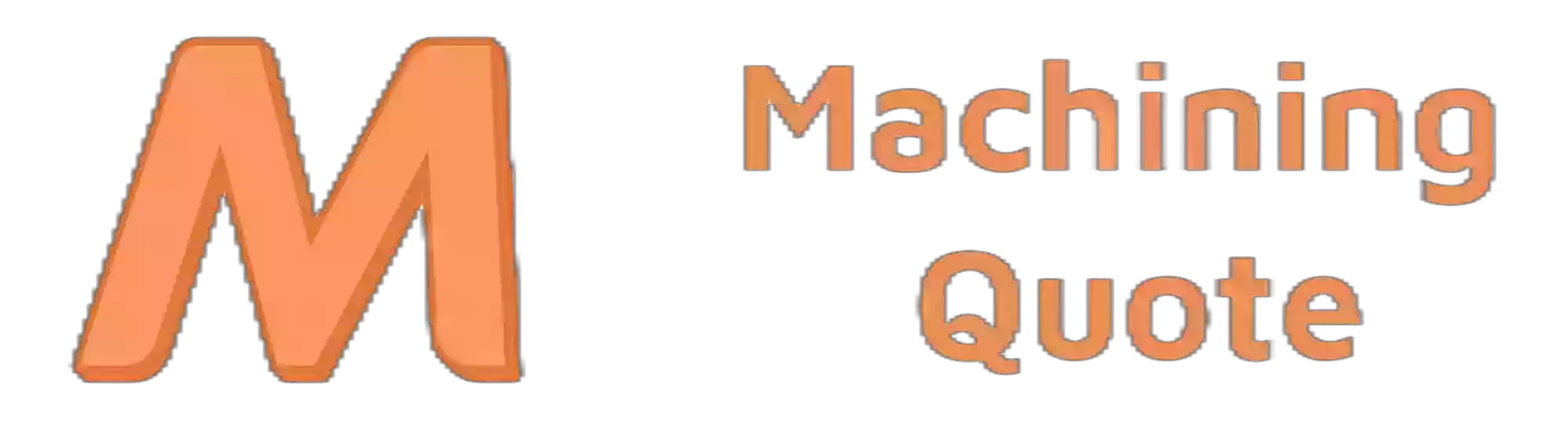An STL file is a triangle-mesh description of a solid that many CAM systems translate directly into toolpaths. While designers often link STL with 3D printers, machinists can also exploit the format to mill molds, carve organic surfaces, and probe reverse-engineered parts. This guide focuses on STL in the CNC workflow—how it stores shape data, how to export it, and how to avoid accuracy traps when converting mesh to G-code.
Оглавление
- Why STL matters in CNC shops
- Basic data structure of an STL
- ASCII and binary files compared
- Triangle density vs cutting accuracy
- Exporting STL for CNC from CAD
- CAM strategies for mesh-based programming
- Repairing common STL errors
- Optimize file size without losing precision
- STL vs STEP vs IGES quick comparison
- Need complete fabrication services?
- Final checklist for STL CNC success
Why STL Matters In CNC Shops
Most CNC job shops receive STEP or IGES files, but STL brings three unique advantages:
- Organic shapes. Industrial designers often sculpt surfacing in mesh modelers; STL passes those free-form curves to CAM intact.
- Reverse engineering. 3D scanners output STL meshes; machinists can mill copies or critical mating faces directly.
- Neutral hand-off. An STL ignores parametric features, so intellectual-property details like design history remain private.
Basic Data Structure Of An STL
Each triangle stores a normal vector and the three vertices. No color, no units, no hierarchy—just raw geometry. The layout is simple yet powerful.
| Field | Тип | Bytes | Purpose in CAM |
|---|---|---|---|
| Normal (nx, ny, nz) | Float ×3 | 12 | Orientation for cutter offset checks |
| Vertex 1 (x, y, z) | Float ×3 | 12 | Triangle corner in model space |
| Vertex 2 (x, y, z) | Float ×3 | 12 | Second corner |
| Vertex 3 (x, y, z) | Float ×3 | 12 | Third corner |
| Attribute byte count | Uint16 | 2 | Rarely used; holds color in some slicers |
Because CAM reads triangles one by one, file streaming is fast and memory friendly.
ASCII And Binary Files Compared
The two storage flavors influence transfer speed and debug workflow.
| Критерии | ASCII STL | Binary STL |
|---|---|---|
| Human readable | Да | Нет |
| Typical size (100k triangles) | ~17 MB | ~4 MB |
| Transfer speed on LAN | Помедленнее | Быстрее |
| Ideal use | Debug or training | Production hand-off |
If you only view or edit a mesh once, export binary. Switch to ASCII when you need to open the file in a text editor to hunt for corrupt lines.
Triangle Density Vs Cutting Accuracy
An STL never stores curves, so tighter curvature demands more triangles. The next graph shows how maximum chordal error drops as triangle edge length shrinks.
Edge length mm | Error µm (approx) ---------------------------------- 1.0 | █████████████ 80 0.5 | ████████ 40 0.2 | ████ 16 0.05 | █ 4
For CNC surfacing with a 6 mm ball end-mill, 0.2 mm edges keep scallops under 20 µm. Use longer edges on large, simple flats to save memory.
Exporting STL For CNC From CAD
The export dialog often hides unit and tolerance settings. Follow these quick pointer locations:
- SolidWorks: Save As → STL → Options → Resolution “Fine” → Units mm
- Fusion 360: File → Export → Format “STL” → Mesh refinement “Custom” → Surface deviation 0.05 mm
- Rhino: File → Export Selected → STL → Maximum distance edge to surface 0.1 mm
Tip: Always label exported files “model_mm.stl” or “model_in.stl” so the machine shop knows intended units.
CAM Strategies For Mesh-Based Programming
Modern CAM reads STL directly, but some strategies need special care.
| Toolpath type | Mesh requirement | Common setting | Outcome |
|---|---|---|---|
| Z-level rough | No holes | Stepdown = 60 % tool dia | Quick hog-out with rest material |
| Parallel finish | Uniform triangle size | Stepover = 10 % ball dia | Consistent scallop |
| Pencil clean-up | Sharp creases preserved | Cusp height = 0.02 mm | Smooth internal corners |
| Probe verification | Closed manifold | ±0.03 mm tolerance | On-machine part check |
Software like Mastercam, Fusion 360, and HyperMill converts triangles to internal “facets.” Keep triangle edge ≤ ⅔ tool diameter to avoid gouge marks.
Repairing Common STL Errors
Mesh issues affect cutter path validity more than printability. Quick fixes include:
- Netfabb Basic: Auto-repair, then export.
- MeshLab: Filters → Cleaning → Remove duplicate faces.
- Blender: In edit mode, select all, Mesh → Clean Up → Fill Holes.
After repair, re-import to CAM and run gouge analysis to verify safe offsets.
Optimize File Size Without Losing Precision
Large meshes slow tool-path calculation. A smart decimation keeps flat or gentle surfaces coarse while retaining sharp curvature.
| Decimation target | Triangle count | Max surface error µm | Memory MB |
|---|---|---|---|
| No decimation | 1 000 000 | <2 | 40 |
| 50 % reduce | 500 000 | <6 | 20 |
| 80 % reduce | 200 000 | <15 | 8 |
| 90 % reduce | 100 000 | <30 | 4 |
For most machining, a 200 000-face mesh balances memory and finish on a 300 mm part.
STL Vs STEP Vs IGES Quick Comparison
All three formats appear on CNC desks. The next table highlights when to send each.
| Format | Stores history? | Curves or triangles? | Ideal use case |
|---|---|---|---|
| STL | Нет | Triangles | Free-form surfaces, scanned data |
| STEP | Нет | Exact NURBS | Prismatic parts, hole features |
| IGES | Нет | NURBS + wireframe | Legacy aerospace archives |
Choose STEP when you need perfect cylinders for boring cycles; choose STL when the object resembles a sculpture or comes from a scan.
Need Complete Fabrication Services?
Do you want to get an instant quote of a CNC machining parts factory? Upload your STL or STEP to get a consolidated quote. TUOFA is a leading precision machining factory from China, and it is been near 20+ years in this filed. In TUOFA, you could get a one-stop custom CNC machining service.
Final Checklist For STL CNC Success
- Export binary STL with chord deviation ≤ 0.05 mm for smooth milling.
- Label units clearly; avoid inch/mm mix-ups.
- Run mesh repair—seal holes, flip normals, delete loose shells.
- Decimate flat faces to cut file size; keep tight curvature dense.
- Simulate tool-paths and check for gouges before posting G-code.
Follow these pointers and your STL-to-CNC workflow will deliver metal parts that match the sculpted intent—without bloated files or surprise machine crashes.