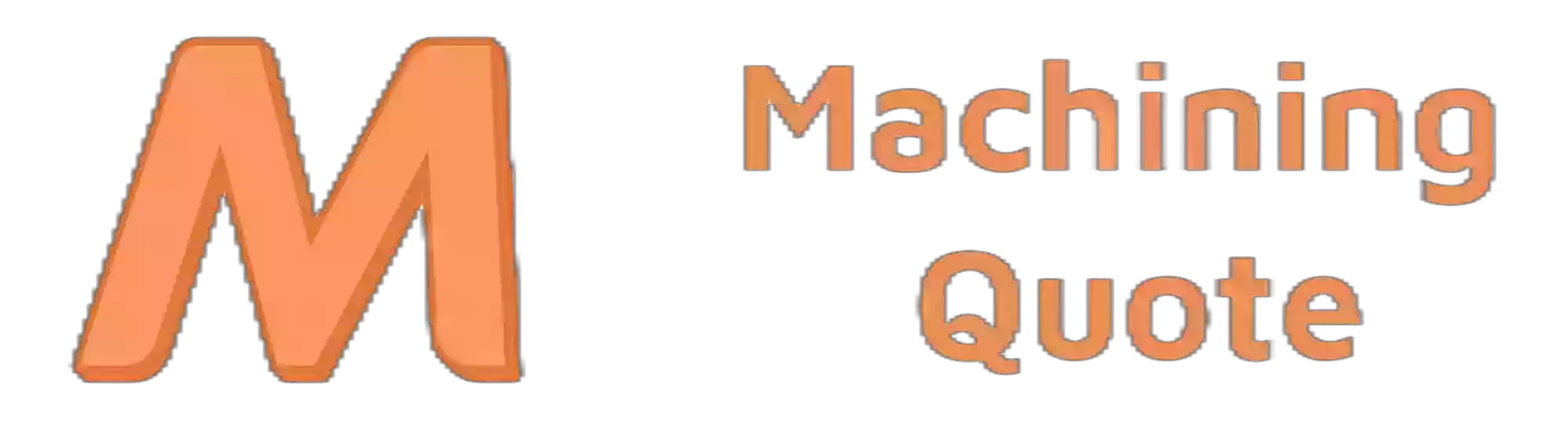A CMM report lists hundreds of measured points that show whether a machined or molded part meets design tolerance. Learn how to read each column, judge capability, and turn the numbers into clear go / no-go decisions before the parts leave your dock.
جدول المحتويات
- Why every engineer should understand a CMM report
- Core elements found in most CMM reports
- Sample CMM report layout and column meaning
- How to interpret GD&T results quickly
- Capability indices and process health
- Best practices for fixtures and programming
- Using statistical charts to spot drift
- Digital formats: PDF, CSV, and 3D PDF
- Need one-stop machining?
- Checklist before signing off a CMM report
Why Every Engineer Should Understand A CMM Report
Machine capacity, tool wear, and even fixturing errors hide inside the numbers. By reading the report rather than only scanning the pass / fail note, you can:
- Spot creeping trends before shipment.
- Tune machining offsets instead of adding rework.
- Document capability for future quote leverage.
Core Elements Found In Most CMM Reports
While templates differ, nearly all reports list these five sections:
- Header: part ID, rev, date, operator, temperature.
- Datum setup: how part was aligned on the table.
- Feature list: ID, nominal size, tolerance, measured size.
- GD&T summary: position, flatness, cylindricity, runout.
- Statistics: mean, range, Cp, Cpk.
Sample CMM Report Layout And Column Meaning
The miniature table below shows typical column names and a quick explanation so you can find critical data fast.
| Column header | Unit | What it tells you | Action trigger |
|---|---|---|---|
| Feature ID | — | Call-out on drawing | Locate source in model |
| Nominal | mm | Target size or position | Reference only |
| Upper tol | mm | + limit from print | Compare to actual |
| Lower tol | mm | − limit from print | Compare to actual |
| Measured | mm | Average of probe hits | Mark red if out |
| Dev | mm | Measured − nominal | Drives tool offsets |
| Out-Tol? | Yes/No | Immediate status | Stop line if Yes |
Some software also lists “Sigma” or “%Tol” for quick red-yellow-green dashboards.
How To Interpret GD&T Results Quickly
GD&T frames can confuse new readers. Use this simple flow:
- If the frame lists only a value (e.g., 0.05 positional), compare directly to measured.
- If the frame includes MMC, check the bonus tolerance table attached below the main list.
- Flatness fails when any probe point deviates more than tolerance; look for local peaks in the cloud map.
For position errors, most CMM packages show a polar plot. The longest radial line marks the worst hole—update your drill cycle first.
Capability Indices And Process Health
The next bar chart relays what Cpk says about your process capability at a glance.
Cpk value | Process comment ------------------------------------------------ <1.00 | Out of control; parts will escape 1.00–1.33 | Barely acceptable; tighten soon 1.34–1.66 | Stable, good batches >1.67 | World-class; room to relax spec
Always compare Cpk to run size: small pilot batches may hide instability.
Best Practices For Fixtures And Programming
Report quality starts at setup. Follow three golden rules:
- Locate on functional datums, not convenient edges.
- Program using polyline paths that mimic surface curve instead of single hit—noise drops 50 %.
- Warm-soak parts and machine at 20 ± 1 °C to stop thermal drift.
Laser trackers or touch probes both benefit from common datum spheres to transfer coordinate frames across stations.
Using Statistical Charts To Spot Drift
Charts reveal trends that a static pass/fail misses. An X-bar / R plot below tracks a critical bore over eight lots.
Lot # | Mean Dev mm | Range mm 1 | 0.005 | 0.011 2 | 0.004 | 0.009 3 | 0.003 | 0.010 4 | 0.002 | 0.007 5 | 0.001 | 0.005 6 | 0.000 | 0.006 7 | −0.002 | 0.012 8 | −0.004 | 0.014 ← investigate
See the drift after lot 6? Schedule tool change before scrap snowballs.
Digital Formats: PDF, CSV, And 3D PDF
Modern software exports reports in several ways.
| Format | File size | الايجابيات | سلبيات |
|---|---|---|---|
| 500 kB–2 MB | Locked layout, easy signoff | Harder to parse data | |
| CSV | 50–200 kB | Import to Excel, SPC software | No pictures, no GD&T frames |
| 3D PDF | 1–3 MB | Spin model, see deviations | Some viewers not supported |
Choose CSV for automated trend dashboards; attach PDF for formal PPAP or FAIR submissions.
Need One-Stop Machining?
From precision CNC machining to surface treatment, we provide one-stop custom machining solutions. Upload your CAD model for a consolidated quote.
Checklist Before Signing Off A CMM Report
- Verify header matches drawing rev and date.
- Confirm datum scheme equals print.
- Scan Out-Tol column; any red flag stops shipment.
- Check Cpk > 1.33 on critical features.
- Review temperature record; adjust dev if outside 20 ± 2 °C.
Follow this checklist and your CMM reports will become trusted proof of quality, not just a compliance file.